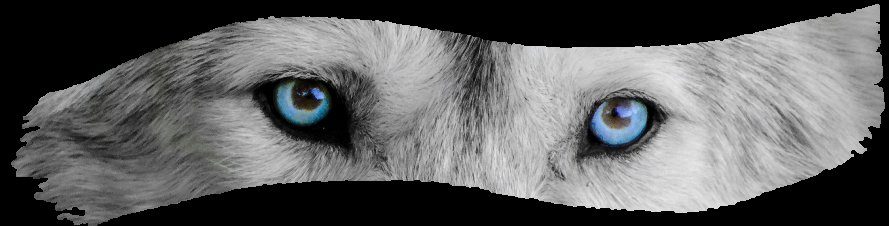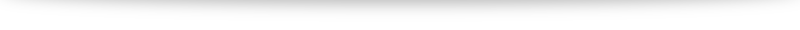Good news everyone, the migration from Windows XP to Windows 7 is now officially complete. As mentioned previously, I was a little hesitant to embark on this endeavor since it is my main workhorse machine and really the heart of my day to day activities. Adding to the complexity, my new provider caps me at 300MB per 24 hrs with the exception of 1-5AM. It did not start out exactly smooth, but some blame is on the space between the chair and the keyboard. The upgrade was from Windows XP Professional 32Bit to Windows 7 Professional 64Bit. There is some question where the 7 Professional was really needed, but that purchases was pre-release and thus too many months in the past to worry about. Unfortunately, when I slipped the 64Bit upgrade disk in an error popped up saying the install disk was not compatible with my OS. This definitely resulted in quite a surprise. Of course I tried it again using the exact same process expecting for some reason a different result.. yeah, I know insanity. It then occurred to me to try and boot off of it. A couple of attempts at that before realizing my BIOS wasn’t set up to boot off the CD Drive. This was corrected and sure enough the upgrade boot was successful. From that point on, the install was pretty smooth – besides working around the download of the updates in the uncapped morning hours. It took about 5 hours for me to get all but one of my applications re-installed. A significant portion of that was getting my mail client (Thunderbird) to resync with my backup. I was a little worried about getting my Firebird back to my preferred state, but it turns out there is an export file it routinely creates which allows you to quickly bring back all your bookmarks. So far, every single app is functioning without issue and there is definitely something to be said about having a pristine install. I am still getting use to the Windows 7 UI, but other than a few oddities and slight annoyances it should be fine.
Good news everyone, the migration from Windows XP to Windows 7 is now officially complete. As mentioned previously, I was a little hesitant to embark on this endeavor since it is my main workhorse machine and really the heart of my day to day activities. Adding to the complexity, my new provider caps me at 300MB per 24 hrs with the exception of 1-5AM. It did not start out exactly smooth, but some blame is on the space between the chair and the keyboard. The upgrade was from Windows XP Professional 32Bit to Windows 7 Professional 64Bit. There is some question where the 7 Professional was really needed, but that purchases was pre-release and thus too many months in the past to worry about. Unfortunately, when I slipped the 64Bit upgrade disk in an error popped up saying the install disk was not compatible with my OS. This definitely resulted in quite a surprise. Of course I tried it again using the exact same process expecting for some reason a different result.. yeah, I know insanity. It then occurred to me to try and boot off of it. A couple of attempts at that before realizing my BIOS wasn’t set up to boot off the CD Drive. This was corrected and sure enough the upgrade boot was successful. From that point on, the install was pretty smooth – besides working around the download of the updates in the uncapped morning hours. It took about 5 hours for me to get all but one of my applications re-installed. A significant portion of that was getting my mail client (Thunderbird) to resync with my backup. I was a little worried about getting my Firebird back to my preferred state, but it turns out there is an export file it routinely creates which allows you to quickly bring back all your bookmarks. So far, every single app is functioning without issue and there is definitely something to be said about having a pristine install. I am still getting use to the Windows 7 UI, but other than a few oddities and slight annoyances it should be fine.
I would like to make two comments that stood out. First off, I am a heavy user of Casper as my recovery system. Thanks to a Thermaltake bare drive external unit (BlacX) I can slap in a bare SATA drive, ghost the system on it and slap it on the shelf. I rotate through 3 drives allowing me multiple backups to roll back to. Trust me, stop wasting your time with resolving viruses and go the simple route of taking 2 minutes to replace the OS drive. Now, I utilize Raptor drives for the base OS and my gaming needs. I think there was a 150G in there to begin with. Since I wanted to be able to roll back to XP if issues were encountered, I picked up a 300G Raptor to ghost and replace the original drive. Got the new drive out of the box, removed all the packaging and slapped it in the enclosure. Ugh, the drive would not seat into the slot. After closer inspection of the drive, they had taken a small drive about 2.5 inches by oh 4 inches and slapped a heat sync around it which brought it up to standard desktop dimensions. This would be fine, but the drive’s connectors were at a different offset. As a result, I had to open the case and add it as secondary drive. Even this had troubles since the spacing was different than the case SATA cables causing me to replace it with a cable that came with the drive. After all this, Casper successfully completed the copy and the primary drives were swapped. Note to WD, stick with the standards and keep your user base happy.
Lastly, I wanted to comment on the last application that I finally got running after about 2.5 hours of fighting with it. First a little setup. Recently a certain example has become the poster child for arguments to switch away from Microsoft and go with Apple. Any guesses what that particular example might be? Hint, it has to do with a standard activity that commonly happens with all computer installations…. it has to do with a certain hardware component…. got it? Yes, the process of adding a printer. No less than three times last month I was subjected to case scenarios on how such and such a family member struggled time and time again trying to get a printer installed on their Microsoft computer but when [such and such person] gave [them an Apple or showed them theirs], they were able to tell it to just find the printer and PRESTO, the printer was spewing out test pages in seconds. As a result, everyone in the world should switch to Apple because all their support problems would disappear and we will all be in Pandora. Once my OS was successfully upgraded, I brought up the add printer dialog and started my st0pwatch. 26 seconds later my network printer was successfully found, installed and a test page was coming out of the printer. I don’t know about you, but my life can spare 26 seconds. Now let’s talk about the final app. The last application that needed to be installed was Apple’s ITunes. I have an ITouch and until I jailbreak it next week I’m stuck with utilizing this ridiculous excuse for software. So I go through the install to find out that I have registered all 5 of my available 5 computers for my username and I’ll have to remove them all to add anymore in the future – translated, I have made 4 upgrades/installs of my computer and one on my laptop. Oh, and I can only do this removal once a year. Once I get everything installed, I have to wait for it to download all my purchased apps. Once that is done, I tried to point it to a copy of my previous sync directory. After what seemed like an eternity, the import completes, but all my playlists are missing. Thinking this was not an issue, I deleted everything and went to simply sync the contents of my ITouch to the new desktop install. Guess what – that ain’t happening ’cause you can only sync the other way (desktop to ITouch). So I rebuilt all my playlists by hand and re-added all the music song by song. Finished with that, I hit the sync button and and and and … it simply came back that the sync was done, but nothing showed up on the ITouch. 20 minutes later I found a checkbox on the music tab telling it to sync the files. How silly of me to actually think that people who install ITunes and connect up an ITouch would want to sync their music by default. It is finally all working now and needless to say I have a counter argument for anytime anyone brings up a similar contrived excuse to move to an inferior platform. The irony is I have an iTouch, but that appears to be something they got right but of course the supporting software frustrates me more than any Microsoft product ever has.
Anyway, everything is done now so no more excuses for not blogging! I just might have to break out some recent Acadia pictures in celebration.