This has been an very odd day. I actually woke up without any plans for blog entries and as it turns out, I now have two. Unfortunately it is a situation of the Yang and the Um in the sense that a joyous blog topic was countered with a bummer of an entry. After an internal debate as to which topic to lead with, the decision was made to go with the order in which they occurred in the day. This means we’ll be starting with the happy event. So most of this year was spent rehabbing my messed up hamstring. With the exception of a few important races, there wasn’t a whole lot of opportunity to hit the pavement for any extended time. In fact, after the Bix7 in July I don’t think there was one run over 3 or 4 miles until October. Definitely nothing up to race pace which means it was difficult to keep the weight in check. By the middle of October I’d managed to gain 6 pounds putting me at 166 (one pound over marriage weight and 19 under my martial arts weight). This was pretty depressing and the scale was nagging at me every single morning. Something had to be done. At the same time a friend of mine (Pakage) had made a personal (and probably doctor approved) decision to reduce his weight and had employed an iTouch app called My Fitness Pal to help him do that. I was totally impressed when he showed me this app because it had an extensive DB of foods both from restaurants and grocery stores. Through a simple interface you were able to track your calorie intake, exercise along with a breakdown of key indicators like sodium, fats, vitamins etc. Oh, and the most important thing is …. it was FREE. All this brings us to October 20th when I made the personal commitment to getting myself back in running shape again. There was something coming up the week of Thanksgiving so decided that was going to be the target date to eliminate the unwanted 6 pounds. The software asked me a few questions regarding my lifestyle and goals and set a target calorie consumption of 1710 per day. From October 21st to present I documented every meal, every snack, all drinks and detailed my workouts as much as possible. First thing every morning I stepped on the dreaded bathroom scale and updated the app with the result. Curious as to the results? Let’s cut to the chase and show you the weight graph.
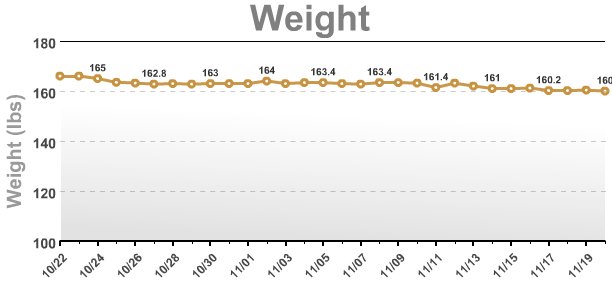
I wish there was a way to change the scale on the myfitnesspal website, but you should be able to tell that the goal was MET! Today’s weight was indeed 160 and even a few days short of the self imposed duration. In celebration I hit McDonald’s on the way into town and ordered sausage and egg bagel and a medium hot chocolate. That was one of the best tasting breakfast sandwiches ever. For now, I’ll transition to maintain mode and with the hammie finally coming around, the runs are already in the 4-5 miles range which means the daily calorie count will need to increase a little. There are some more details after the jump, but a lot of the graphs and such are more for me to analyze how things went. Honestly, this was not the easiest thing for me to do. We eat out a lot which makes healthy choices a little more difficult and there were some sacrifices which led to some frustrating moments. Swapping out my tasty muffins for oatmeal every morning was hard enough, but giving up some of my favorite desserts and reducing the portions on some of my favorite meals was a true test of the willpower. At this point, the hammie feels a lot better, my cardio is getting back to par (think there may have been only 2 or 3 days that I didn’t get a core workout in or a run) and can pretty much work out in the lot for hours and hours without tiring.
Some analytics after the jump
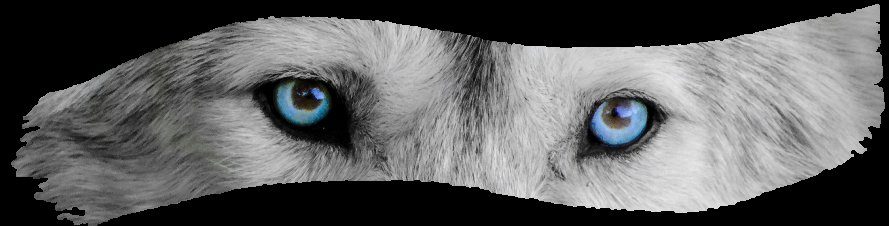
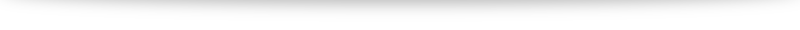




 Good news everyone, the migration from Windows XP to Windows 7 is now officially complete. As mentioned previously, I was a little hesitant to embark on this endeavor since it is my main workhorse machine and really the heart of my day to day activities. Adding to the complexity, my new provider caps me at 300MB per 24 hrs with the exception of 1-5AM. It did not start out exactly smooth, but some blame is on the space between the chair and the keyboard. The upgrade was from Windows XP Professional 32Bit to Windows 7 Professional 64Bit. There is some question where the 7 Professional was really needed, but that purchases was pre-release and thus too many months in the past to worry about. Unfortunately, when I slipped the 64Bit upgrade disk in an error popped up saying the install disk was not compatible with my OS. This definitely resulted in quite a surprise. Of course I tried it again using the exact same process expecting for some reason a different result.. yeah, I know insanity. It then occurred to me to try and boot off of it. A couple of attempts at that before realizing my BIOS wasn’t set up to boot off the CD Drive. This was corrected and sure enough the upgrade boot was successful. From that point on, the install was pretty smooth – besides working around the download of the updates in the uncapped morning hours. It took about 5 hours for me to get all but one of my applications re-installed. A significant portion of that was getting my mail client (Thunderbird) to resync with my backup. I was a little worried about getting my Firebird back to my preferred state, but it turns out there is an export file it routinely creates which allows you to quickly bring back all your bookmarks. So far, every single app is functioning without issue and there is definitely something to be said about having a pristine install. I am still getting use to the Windows 7 UI, but other than a few oddities and slight annoyances it should be fine.
Good news everyone, the migration from Windows XP to Windows 7 is now officially complete. As mentioned previously, I was a little hesitant to embark on this endeavor since it is my main workhorse machine and really the heart of my day to day activities. Adding to the complexity, my new provider caps me at 300MB per 24 hrs with the exception of 1-5AM. It did not start out exactly smooth, but some blame is on the space between the chair and the keyboard. The upgrade was from Windows XP Professional 32Bit to Windows 7 Professional 64Bit. There is some question where the 7 Professional was really needed, but that purchases was pre-release and thus too many months in the past to worry about. Unfortunately, when I slipped the 64Bit upgrade disk in an error popped up saying the install disk was not compatible with my OS. This definitely resulted in quite a surprise. Of course I tried it again using the exact same process expecting for some reason a different result.. yeah, I know insanity. It then occurred to me to try and boot off of it. A couple of attempts at that before realizing my BIOS wasn’t set up to boot off the CD Drive. This was corrected and sure enough the upgrade boot was successful. From that point on, the install was pretty smooth – besides working around the download of the updates in the uncapped morning hours. It took about 5 hours for me to get all but one of my applications re-installed. A significant portion of that was getting my mail client (Thunderbird) to resync with my backup. I was a little worried about getting my Firebird back to my preferred state, but it turns out there is an export file it routinely creates which allows you to quickly bring back all your bookmarks. So far, every single app is functioning without issue and there is definitely something to be said about having a pristine install. I am still getting use to the Windows 7 UI, but other than a few oddities and slight annoyances it should be fine.