I still need to process the pictures for the next round of blog posts so figured I’d take the easy path to the quota this month. Been pretty exhausted from work lately and it’s going to get EXTREMELY busy in about a week so this extended weekend is all about getting some things out of the way and hopefully some sleep. Thanks to a mouse this week my slumber was cut short .. but more on that in a future post. Today is all about celebrating the arrival of Spring. What’s the best way to do that? How about some of these:

How’s that for getting rid of the Winter blahs? These flowers all came from the Indianapolis Zoo/Botanical Gardens trip we took back in 2011. While processing the statues for the previous two posts I found these sprinkled in. Linda is usually the flower girl but since she keeps trampling into my bird shoots figured it was fair play. I’m not sure I mentioned it or not, but my digital darkroom received an upgrade over the holidays. Although I was becoming quite efficient at Lightroom 3, we decided to go ahead and upgrade to version 4. It seems those people over at Adobe decided to make some changes that impacted my standard workflow. Since these shots had a nice range of color and contrast, figured they’d be a good place to start re-learning.

To Adobe’s credit, they did carry over the old interface elements for those items imported into a Lightroom 3 created albums. Not a big fan of paying for things I don’t use so immediately chose to convert those images to the new format and the experimenting began. One thing that is immediately apparent is the improved ability to pull detail out of the shadows and recover it from the highlights.

There definitely needs to be soak time with the new controls. Kelby has been educating me nightly on how to get the most out of Lightroom 4 (the book of the month.. okay maybe more like two or three). Nothing too earth shattering, but did explain the white balance eye dropper which has been baffling me ever since I started with version 3. His chapter on how to add meta tags on load was also a big help.
Hit the jump to continue ushering in Spring
drum roll please….dddum ddum ddum ddumm… Linda Shot!

Hehehehehe I crack myself up. Admittedly, that was a lie since this was a deliberate shot of a bee. Overall, the processing went well. Figure I’ve lost about 10% efficiency at the moment due to switching to the tone curve for managing the contrast and right now the Ctrl-Alt-Z combination is getting a workout. The shot below was a perfect example. Guessing tried about 30 different combinations of dark room manipulations to get this flower to come out halfway decent. It was taken under the harsh light and let the exposure drift out of tolerance. Based on how it started (which of course I’ll never reveal) the results are quite acceptable.

But then it was time to move to the second phase of the post processing which also received an enhancement. Utilizing the trial option for the Photoshop CS6 suite I went to work trying to reproduce my CS3 workflow. This put a serious dent in the processing time having to re-record all the actions and warm up to the new tab structure. Did get a chance to try out the new background erasing features and that gets and A+ from me. None of the pictures here used it (or those busy backgrounds would have been cleaned up) but was able to pull off a rather difficult request from one of Linda’s dog show customers.
A missed step in the save process cost me 2 hours of work. In case you are curious as to why I leave Lightroom, I want complete control of the copyright placement and prefer to use the full product for resizing and converting to the JPEG format used for the final images (working format is TIFF). Once the image is sized the way I want it (usually in the high 3 or low 4 Meg range), the visible copyright logo is added to the image, the hidden copyright key is embedded and lastly the copyright details are added to the meta data – it’s ready to export – for ease I choose the export to web option and just crank the quality to max (also tells me the export size which allows for redoing the resize if it ends up still being too large…. and presto

CRAP… somehow I managed to amp the saturation up losing the detail I spent so long trying to pull back in. Unbelievable. Of course this was not noticed until all the pictures were processed. Now they all had to be redone.. once the missed setting was found of course. The weird thing is it seemed to fluctuate… some were over saturated as in the above shot, but others went the opposite way – almost putting a duller cast over it as seen here with the first flower.

Not to mention changing the hue of the color highlights (as in the flower below)

After a long and painful process the problem was located. I needed to have the “convert to sRGB” toggled on. Don’t bother me asking what this is for – I have NO IDEA. A few minutes with Google will likely reveal the mystery, but at this point opting for bed over knowledge.
Oh, almost forgot – figured I’d give my brother a small gift (for all the time he puts in reading and commenting on my blog). He is an avid sundial enthusiast and a wealth of knowledge on how they work and the various types they come in. Whenever we are out on a shoot and stumble on one I try and take a picture for him (in case he ever puts together another presentation ) So, Ron, welcome to Spring!



That’s all folks – March is in the books. As a hint, April will be filled with loud Squawks.
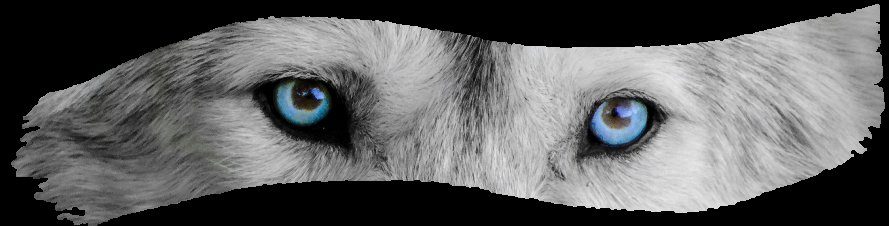
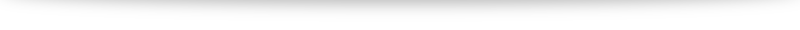
Hey, thanks for the sundial photos! Sorry I’m so late commenting on this post (I think I’m two behind now with your wild and crazy output lately). Did you by any chance:
1) Verify that the gnomon was pointing north (and I don’t mean magnetic north!). More often than not, they are not (does this statement even make sense??).
2) Verify that the angle of the gnomon is equal to the latitude at that location (actually it’s the sum of the angle of the plate relative to horizontal plus the gnomom angle, which allows you to use a gnomon designed for a different latitude if you rotate the plate to account for the difference.)
3) Verify that it read correctly (other than DST and the Equation of Time correction for the day).
Anyway, these are things I do when I come across a sundial. As I say, #1 is usually not correct, and that negates the usefulness of the other two.
Very nice photos of flowers, although the bee isn’t exactly poised in mid-flight. If I ever get a decent SLR I’ll be calling about how to do these advanced functions.
Thanks again,
Ron
I must apologize, I can’t remember if there was a gnome alongside the dial much less which way it looking at. I did do a quick check while there to see if it was showing the correct time, but I couldn’t tell it – partly because I don’t know how to actually read a sundial
As far as the bee shot goes, I chose not to upload the shot immediately before and immediately after this one which are both spectacular flight examples … but figured that would just be taking credit for luck hehehehe
Thanks for taking the time to comment!