Well, I woke up on Thanksgiving Day feeling pretty good and looking forward to traveling to see the family and giving thanks for friends and food. I needed to process some pictures for pending blog posts (including this one) and opted to get those out of the way before loading up the car. Soon after that my morning went sour. My Western Digital 2T MyBook was no longer responding. This was my working storage for my photography work. We have a raided NAS for the long term storage, but the MyBook is where my active processing happens. Unplug USB and replug into computer – nothing. Cycle power on disk – nothing. Reboot computer and plug everything back in – nothing. Curse it, punch it, kick it, shoot it – nevermore. Now I’m pissed not just because I now have to restore 1.3T of photographs, but now I have to scramble for images for the blog. Luckily the shots for this planned post were still on the camera cards. Saved for now, but long hours of bit transfers ahead and some shopping on Amazon to acquire some new NAS units – damn you Western Digital.
Let’s stop whining and get to the post shall we. Today we are going to talk about the latest Halloween project. If you are like Linda you just said “Why the hell are you working on Halloween projects, it’s more than 300 days away!” I strike when the iron is hot which translates to “do it while the idea is still in your head and besides, every year I am scrambling to get things done ahead of the big party anything that can be done now helps. The latest addition to the Haunted Trail is motion detectors that can be used to trigger my scary props. This is something I’ve wanted to do since starting the trail, but the units for sale seemed a tad too expensive. I had no idea how easy it was to make your own until a little web investigation. I want to give full credit to the originator of this idea (not sure if he was the originator, but his tutorial on the web was excellent! It can be found on YouTube (link here) or on Pinterest (yeah, I said it). His approach is very straight forward but he does admittedly make a few mistakes which makes the 20 minute video slightly longer than it needed to be. The first one may take a little longer to get familiar with the process, but after you do one you should be able to crank them out in 10 to 15 minutes depending on your skills in the electrical discipline. Here is a look at the finished product.

I made a small tweak to the design having confirmed that the metal spikes that screw into the box cannot be found anywhere. Here are the materials and tools that were needed to complete the build process:
- Motion detector replacement ($16 at Menards)
- 5 way outdoor electrical box (~$4)
- Outdoor receptacle cover (~$2.50)
- Standard 15V outlet ($0.60)
- 1/2 inch wire clamp
- Electrical box PVC adaptor ($0.25)
- Computer power cable or small extension cord
- Wire nuts
- 1/2 electrical PVC – length dependent on high off the ground you want the sensor)
- Volt meter (optional depending on your power cord)
- Wire cutters
- Needle nose pliers
- Philips screwdriver (possibly a standard one depending on your screw situation)
- Electrical tape
- Utility knife
- A piece of 12-2 gauge solid wire (optional)

Hit the jump to see how to put this thing together
Okay, which all that taken care let’s get to work. For the most part I followed the order in the video. Start off easy by opening the outlet box and simply putting the plastic plug on the end with a single opening.

Now that wasn’t so bad was it? Next up I tackled the power cord. As he correctly states in the video, the setup on these things can vary widely. If you are lucky our using a regular extension cord, the wire colors are usually standard – white, black and green or copper. I have old computer cords lying around the house so grabbed one of them and snipped off the end. Ugh, we have blue, brown and green/white striped. At least the green matched, but no go on the others – only needed one to match.

Not a problem, just grab the volt meter and tone it out. First I checked the green to the ground pin (rounded pin on the plug). If they are willing to use blue and brown nothing to say they are sticking to standard ground color. That showed zero resistance so confirmation. Next up figure out which is white – wide prong (on left if looking at the socket as it is situated in the shot). Now know blue is white and brown is black. I recommend writing that down for reference.

Go ahead and put the cord through the wire clamp and screw it to one of the holes on the end with two holes. Screw the clamp down on the wire making sure to give yourself enough length on the exposed wires to work with. Grab the motion detector unit and take it out of the packing. This will vary in look and style depending on where you get it so just make sure there are three wires out the back and guessing they utilized the same color scheme as mentioned in the video (black, red, white). Hopefully you got a detector that has the 1/2 connector on it. Go ahead and feed the wires through and screw in the sensor to the side of the box as shown.

I do not like directly connecting stranded wire to outlets. The video has you connect the whites to the outlet and they are both likely stranded. Personal preference only, but I coupled those together and used a 12 gauge straight wire to use as the outlet connector. I added two ground wires to the power ground so I could connect it to both the box and the outlet. Simply couple the black from the power cord (my brown based on the note I made myself) and the black of the motion detector). Finally I coupled a solid wire to the stranded red from the motion detector – all as described in the video but with the solid wires being added for my comfort. Oh, and go ahead and electrical tape those connectors – better safe than sorry.

For ease, go ahead and connect the grounds to the green screws on the box and the outlet. You can press those tight into the bottom of the box to get them out of the ways as much as possible. The white grouping goes on the silver screw side or if unsure of your color perception, the side of the outlet with the widest prong. Add the red wire coming from the detector to the gold screws (small prong side of outlet). Tuck everything nicely down into the outlet box (should be plenty of room, these are large boxes).

In a nod to my 120V electrical mentor (aka Rocket) I always wrap my outlet. This little trick helps prevent accidents when powered and allows you to safely maneuver the outlet if you have to do some quick adjustments without turning the power off.

Now the hard part is done. Attach the outlet to the box with the provided screws. Unwrap the outlet cover and place the rubber seal over the outlet. Take the screw and while keeping the outlet doors open with your fingers screw the cover to the middle of the outlet. This can be annoying so don’t get frustrated if it takes you a few tries to get your fingers oriented correctly. The screw that came with the outlet really wasn’t long enough to get a good grip on the outlet so simply switched it with the screw holding the outlet to the box.

Once that is done, screw in the PVC coupler to the remaining hole in the bottom of the box. Cut a length of PVC to the hight you want the box to sit plus enough to sink it into the ground securely. That’s it – you know have a trip sensor to turn on anything you plug into the outlet on the box.

According to Linda I was like a kid in a candy store running around testing it on lights around the house. Well, I did like it enough to build three more!!!
Hope you enjoyed – now back to worrying how long it is going to take to get my working drive restored.
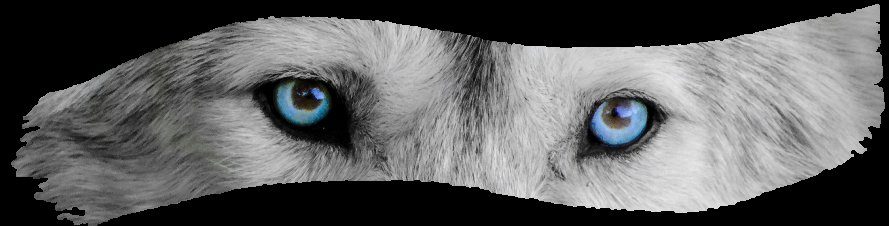
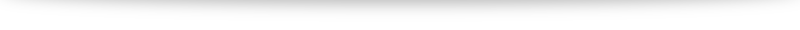
Sorry about your hard drive. Hope you got everything restored.
BUT, you bring up a great idea. Why don’t you make YouTube videos of some of your projects!! Like your flowers made of wire and melted plastic, or your Clone Army, or this one here, or many others. You’d have a popular channel!!
Back to this post, thanks, I’ll remember it if I do any of these detectors.
Ron
I now have everything restored! definitely a pain in the ass but probably only one person to ultimately blame – me for not investing in a secondary NAS just to hold my work drive – probably going to pick one up so I don’t have to burden our full network NAS again when a drive goes bad.
Then I’d have to film it and that really isn’t my thingy and zero expertise in post processing video although it would be easy to take HD with our cameras. Maybe some year when I get more time but right now I’ll stick with just snapping some pictures as I progress through the project – besides, if I filmed it you would get a better idea of how many times my projects don’t go as planned – this way I just throw out the bad pictures and insert a couple that makes it looks like it worked the first time hehehe
I can’t wait to try this out on the trail next year .. with the clone army it should be quite the thrill