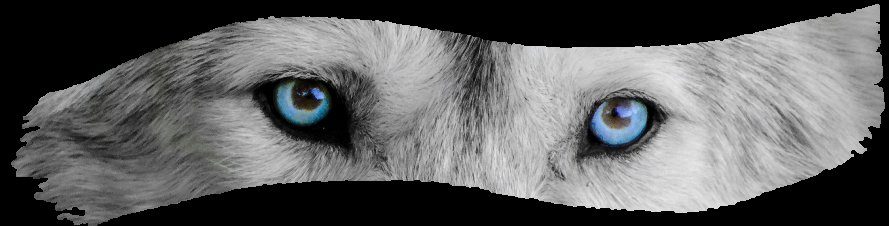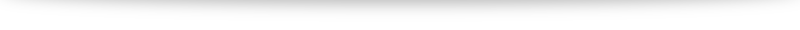Apparently there is a timing issue with the first post of this month. On the Wildlife version of this blog, the publish date went as intended on the first of day of the month, where here at the mothership, the post data ended up being late the day before the first. This wouldn’t be a big issue, but I have a self-imposed monthly quota which is now good on one blog and bad on the other – sigh. No worries, it has been a long time since I published a product review – especially one that is positive! Product reviews also require limited image processing besides working up an original header image (speaking of which, kind of spiffy looking for about 6 minutes’ worth of work if I do say so myself). How about we get to the review.
Hit the jump to read about my experiences with the Synology NAS units.
For those that might not be aware, I’ve spent close to 30 years in the Information Technology field. One thing you learn in this business is not to trust Information Technology. If something is going to happen, it will happen. If there is a chance hardware will fail, it will fail – likely at the most inconvenient time possible. Second rule of IT is anything that is saved to an electronic medium has a high likelihood of being lost. Nature of the beast and those in the business should be fully aware of Murphy’s Law and quite frankly, if you lose something it is 99.9% your fault if you were stupid enough not to put safeguards in place. My employer expect me to be a disciplined IT professional and make sure nothing unexpected happens to their data or programs. Fortunately, I have use of some of the best technologies you can buy and access to people who understand every aspect of those solutions. I sleep well at night knowing things are covered there. These same principles should carry over to your personal life as well. My personal data is just as important as my employer’s data. I do not have the funds to replicate the safeguards at work, however, there are products on the consumer market that claim to come close. Based on a lot of research and reviews, Synology was entrusted with protecting my personal data.
Synology provides a network attached storage (NAS) device tasked with being a reliable data store accessible over your local network. It also has ability to be exposed to the internet for remote management, but this is not currently turned on nor do I have a real need to do that – no reason to add more risk that is already inherit in this business. There are multiple options based on the amount of data store you need. Many years back I went with a 5 bay model (DS1511+). That model has been a workhorse and still running smoothly – unfortunately, ended up filling up the space. A little over 3 years ago I purchased a new 5-bay unit (DS1515+) put some large drives in it and installed Synology’s proprietary RAID to give me full redundancy and ability to swap in different sized drives if needed in the future. Last year one of the drives went bad – should not be surprised – Murphy is always trying to ruin your day. Time to put this RAID to the test. I always buy extra drives when I set up a NAS server so I can simply swap in a new one as soon as something goes wrong. Grabbed the drive off the shelf, pulled out the bad one and put the new drive in all while the system was hot. Sure enough the Synology Assistant software noticed the new drive and went about replicating the data from the other drives automatically. Best of all, the data was still accessible from the original drives during the whole time it was being replicated. It probably took 6-8 hours to complete the replication, but once that was done, my system was once again fully healthy and fully protected. Kudos #1 for the Synology engineers.
Things were going smoothly until a couple of months ago. The new unit started randomly turning off. I’d turn it back on and everything was working and nothing lost – just seemed to be going to sleep for some reason. Generally I do not like to see drives spin down completely – that is a recipe for failure as they spin back up – I have a stack of drives sitting near me that have all fallen victim to power downs and failed to spin back up (they make for good target practice). Now keeping better track of the power downs, it started to get more frequent – sometimes only an hour or so before I’d look back and see the lights off. This was not good and started looking into buying a replacement. Unfortunately, Synology units are a pretty pricey. Replacing this was going to be in the $700 plus range and if the drives were not interchangeable, it was going to push past a $1,000. Decided to give Synology a chance to rectify the situation. After a brief chat discussion on what was happening with their support line, learned that they still considered my unit under warranty – suuuweeet. They then asked me to send them a log dump. Less than a day after sending them the file, they responded the unit was in an imminent fail state and needed to be replaced. Yikes – talking about the unit and not simply a drive this time. They sent a replacement unit (refurbished, but no complaints at this point based on what it was going to cost to replace it) which arrived a few days later. Their directions simply said to pull each drive out of the old unit and put it in the exact same order in the new unit. Once that was done the unit was turned on. First test was a success as the Synology Assistant program detected the new unit immediately asking if I wanted to recover the unit. Confirmed the dialog, kept myself busy doing something else for about 10 minutes and gave a giant smile at the screen. My unit was completely recovered, every bit of data perfectly preserved. Kudos #2 for the Synology team. Nicely done. Been a long time since I have had this good of a support experience and now trust in a product. Ever since the drive has stayed up without issue.
Well done Synology. Consider this an endorsement if anyone is needing to safeguard their data at home. I know I sleep a little better at night knowing even my personal data is protected.