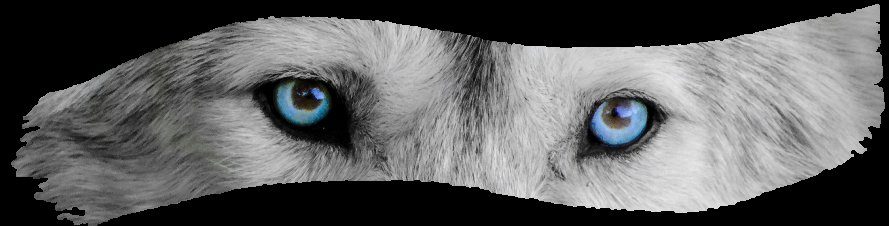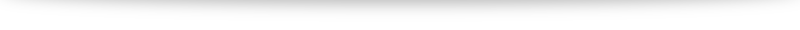Happy Halloween Everybody!! Yeah, I know it’s a little late for that, but this post was suppose to be done last weekend. I was awaiting a response to an email that has not come yet and decided waiting any longer would be wasting the moment. Those that know me, are aware of my passion for this particular holiday. Of all the big ones, this has to be my favorite. The reasons for this are not entirely clear to me except there are many fond memories of reading horror book after horror book while in my early school years and always had fun carving up the scariest pumpkins my brother Ron and I could dream up. By the way, the former did result in a note of concern to my parents from my 7th grade teacher. Apparently reading Amityville and The Shining is not normal for that age. Never mind those books were huge and I was spending my time reading instead of boob tubing it – oh, and not to mention I haven’t had any urges to ax murder any members of my family – must be all those right from wrong discussions my parents were instilling me at the same time. To this day, the house gets decorated with all kinds of Halloween related items and as mentioned on a previous blog we have an annual Halloween Party. Every year I also try to add a new pumpkin carving to the collection. Try is an accurate word since it often requires more time commitment than is available. The carving concepts have remained over the years, but the implementation has changed significantly since the days Ron and I laid out the newspapers, found the sharpest knives in the rack and splattered pumpkin guts all over the place. These days, it is all about the foam and Dremel. The hardest part about spending all the time carving real pumpkins is always watching the shrivel process destroy all your hard work. Technology has come to the aid of us pumpkin aficionados. Some genius has developed the fake pumpkin created out of an orange coated thin foam shell. This shell even mimics the two toned orange found in real pumpkins providing for the same half cut shavings we have cherished from our real pumpkin experiences. Adding the fact it can be carved with power tools, we are truly living in a golden age.
This brings me to the topic of this post. This year I took the time to add another carving to my collection and in addition decided to give a little something back to all the up and coming carvers out there looking to branch out from the store bought stock patterns. For the last 6 or so years I’ve been perfecting my abilities to create unique patterns and scene combinations. The following is a mini tutorial on how to create that special pumpkin to impress all your friends. But first off, a quick notice regarding a copyright issue. Although drawing is a pastime of mine, my skills have a long way to go before being able to capture exactly what images are floating around in my conscious. When it comes to the horror genre I tend to defer to the absolute stunning talents of others. As a result, I tend to lurk on Google Images searching on horror related keywords looking for a image that would translate well to a pumpkin. None of my creations are for sale nor do I market any of the resultant patterns so there is zero monetary gain on my part in this effort. With that said, I still want to honor any copyrights and bring appreciation to the talents of others. This year, I stumbled on an image from an illustrator in the UK name Paul Mudie. It took me awhile to find the owner of the image I based my pattern on, but through the use of Google located his website. I also sent him an email detailing my use of the image as a base for the carving and even sent him the actual finished pattern as a small token of appreciation. He has yet to respond (thus the delay in this post), but want to point out that the original image rights remain with Paul Mudie. Any use of his original image must be approved by him and any monetary use of the images in this particular post must be approved by both Paul and myself. Thank you for your understanding in this situation.
With that said, you can visit Paul’s site at: http://www.paulmudie.com/index.htm and specifically, the base image can be seen here: http://www.paulmudie.com/werewolf.htm. Enough of the words, let’s get to the carving!. So this is the subject of today’s tutorial.

To see the details on the tutorial, just hit the jump!
2-Color Carving Tutorial:
To ease you into this process, I decided to start with the easier pumpkin technique focused on a 2-color model. This is the model that pertains to the basic single cut approach and does not require any half cuts which are characterized by the 3-color model. Maybe I’ll do one of those for you next year. As mentioned previously, I tend to leverage Google Images for pattern ideas. One key thing to look for is high contrast in the images. Two color contrasts are a little easier and the quality of images can be identified pretty quickly. The easiest way is to simply bring them into a graphics program and reduce the colors down to 2 (in the 2-color model). I use PaintShop Pro for this type of work due to the ease of this type of function. If the image has good contrast, it will pop out pretty quickly and have good definition throughout the picture. A bunch of pictures were quickly discarded due to heavy loss of definition. Note, for 3-color carving I usually reduce to 5 or 6 colors and manually bring it down to 3 – hold that thought until next year. Paul’s image turned out very nice with the initial reduction.

Try to look around the image and see if there are any danger areas. Specifically, you are looking for dark areas that have a lighter shade all the way around them. You probably figured this out already, but such a situation cannot be converted into a carving since that means you will be cutting all the way around that detail. I can’t tell you how many times I see “cheats” on the web that have this problem. Cheats is my category for pumpkin images on the web that are meant to impress everyone when in fact they are simply graphic manipulations with a colored pattern being merged onto a pumpkin to make it look real. Again, there are tons of them out there – just look for the dark islands (not talking about half cuts here since that will maintain the carving integrity), if they are obvious, that creator is trying to deceive you.
Once you have the base converted to a 2-color model, the real work begins. The first thing is to start weeding out any jaggies that do not contribute to the overall image. Through a process of zooming and magic lasso I try to eliminate any noise in the image and any dark islands that can be simply removed. In the image below you can see pass 1 where I removed a lot of islands in the upper hair outline, the lower left arm and some non value added portions in and around the werewolf.

Feel free to be creative. You want something at the end you can say you put your stamp on. Just reproducing another’s work isn’t nearly as fulfilling as embracing the work and interpreting it in a manner that makes it unique but still gives honor to the original work. In this particular case, the right arm needed some detail to make the transition to the 2-tone format. In an effort to keep the pattern symmetrical, I leveraged the existing hand, turned it, shrunk it to reflect the spatial relationship and welded it back to the stump. Technically the highlighting is reversed from what the moonlight would really be causing, but the brain is easily tricked into thinking that it’s right when not given another reference point.

Now it is time to get serious with the clean up. The forehead is way to jagged to produce a good carving and the fur is far to detailed to transfer well to a pumpkin. This part takes me hours to complete since I like to look at each part in a zoom and tweak the pixels by hand. This is where the art of this project comes into play. Over time you will get a good idea of what things work and what things don’t. Try some things out and see how it results. Also be prepared to accept some mistakes when starting out and don’t get discouraged if it doesn’t look right when initially carved. A lit up pumpkin at night is very forgiving to any flaws found during the day. In this particular pattern I was able to clean up a lot of extra detail in the face with minimal impact to the overall effect. I also took out the extraneous rock detail that was detracting from the hand and cleaned up a big island near the left armpit.

There are two main things to attack now and those two areas are the mouth and the fragile area around the forehead. Once the general cleanup process is completed it is time to start looking at it from a carving perspective. Look at the image from the perspective of what parts will turn out fragile either because there is a large amount of white space (cut out) around a dark area or the dark area is a pretty thin and poses a risk to be pushed it when handled. The forehead of the werewolf is a good example of that. The part heading up to the right ear is both thin and is just dangling in the middle of a large opening. Any pressure on that area either during the carving process or handling may easily snap that thing off, not to mention it gives leverage against the other two attachment points between the eyes and on the left ear. There are a couple of ways to address this. You can widen it in order to stiffen it up or find some manner to increase attachment points. I decided both fixes could be done in this particular situation. By following the line up the inner ear, I was able to both tie in the dangerous portion as well as help provide definition to the ear that had been lost in the color reduction. That sharp piece in the other ear posed a similar problem so went ahead and did the same procedure but heeding the light direction followed the outside of the ear. Now not only is the head anchored in pretty good, I’ve helped solidify the large outside cut which put the entire center portion in jeopardy. Thinking you might have missed that little issue if you were not taking into account the overall pattern – the entire middle portion would have been floating inward since it had a cut entirely along it’s outside edge. That leaves us with the mouth. Experience tells me that the initial muzzle definition would be entirely too difficult to cut with a Dremel. The bit I use has about a 1.5mm straight cut diameter. Any features that breach this tolerance will be lost. After trying to clean it up for about 45 minutes a decision was made to simply delete all the teeth and put my own in. About every pumpkin pattern out there has fangs so there’s been a lot of practice cutting them over the years. Figure the best approach would be to freehand those on the pumpkin, so didn’t spend a lot of time perfecting those beyond getting them in a decent position. Popped those in with a lasso cut and that was that.

It is now time to step about 5 feet away from the screen and take in the pattern. Does the shape still pop out of the screen? Has the integrity of the image been maintained with all the edits? are you wondering what you’ve gotten yourself into? Don’t worry, not much left to do on the pattern. This particular step put me about 2.5 hours into the overall process. Oh… forgot to mention. If something doesn’t look right, feel free to roll back to a previous save of the pattern and try some different things .. wait, you were taking BACKUPS during this weren’t you!?! A very important piece of advice. If you are struggling and the image just isn’t working, feel free to bail on it and start looking for another candidate. Some images just prove too difficult and losing 2.5 hours is nothing compared to spending hours and hours on something only to get halfway through the carving process to realize you just made an orange flower pot. If it looks good to your critical eye, stay back there and start looking for ways to add attachment points to improve longevity of the carving. You want this to provide enjoyment year after year don’t you? Sure you do. Now is the point where you insure that happens. Look for areas of long cuts and see if you can break them. As with drawings your brain will fill in any missing details in an image by rationalizing against stored representations of images. The brain is always trying to find comfort in commonality by matching what the eyes are telling it with the expected shape and behavior of the past. Appendages are almost always attached to a body. Making a break in an appendage like an arm will practically go unnoticed to someone unless it is called to their attention. I am going to bet money on the fact you did not notice that in the colored picture at the beginning of this blog. Now that you know it, your brain will quickly signal that area is in conflict with it’s stored perception. Knid of naet dnot you thnik? Have any trouble understanding what that last sentence said? Studies show you could still read it – as long as the first and last character of the words are right, your brain will figure it out pretty fast. Guess who enjoyed all their psychology electives in college? So step back to the computer and let’s get to work breaking some long cuts. Note, do not make perpendicular attachment points. Flow with the line and take the larger line to the outside and the smaller lines to the inside (or vice-verse depending on the image). This will help the eye pass over it and still give the required support. On closer viewing you will see I locked in the right wrist and the left elbow. There was also no need for the extra detail in the armpit so reworked that area to simplify it.

I was still concerned about the large cut on the right side of the werewolf. The gap was pretty big and the entire right shoulder, pec and chest were in jeopardy. After a long internal deliberation, longevity won out over accuracy and added the attachment point. Again, this was done in the direction of the cut and not simply tacked to the side.

Let’s see the fruits of our labor. In your favorite graphics editor, swap the white out for a glowing orange, enlarge it to your screen size, turn off the lights and step back at least 10 feet. A word of caution. You know where the attachment points are and therefore your brain will make sure you are very aware those are out of place. In fact, you will probably have to force your focus off of them. Don’t fret it, it will all be fine. What you want to do is make any final checks for complete dark islands. Those all have to be fixed before you start cutting on the pumpkin. Everything checks out on my pattern.

It’s pattern making time. This is pretty easy. In your graphics editor turn your black to white and your orange to black (if you use your color palette editor you will not need to worry about the order you do that in). So now you have a real pattern where black represents the portion you want to cut out. Size it to your pumpkin and print that baby off. This completes the pattern phase and puts you in the carving phase.

At this point it does not matter what kind of pumpkin you use. It can be fake or real, fat or skinny green or orange. As a suggestion, I would try to fit the pumpkin to the image. If the pattern is portrait oriented, look for a taller/skinner pumpkin. If it is landscape oriented look for a wide/fat one or even consider turning a tall one on its side. There is one universal characteristic you should look for, a nice relatively flat side to carve on. In a rare case you could leverage the curvature, but in general the flatter the better in my opinion because your pattern was developed in 2D to begin with. Since my preference in foam pumpkins, I selected this specimen for my carving phase. Advice, consider visiting your local Michael’s for a good selection of fake pumpkins.

Time to get that cool pattern of yours on the pumpkin. For ease, cut extraneous paper off, but leave yourself at least an inch along the edges. Position the pattern where you want it on the pumpkin and take a single piece of Scotch tape and attach it in the top middle. Recommendation, put the pattern towards the upper portion of the pumpkin since you really don’t want direct line of sight to the light source – especially if you plan to take a picture of it (trust me). Next attach the bottom middle. This is the anchor of the image. Attach the center left and the center right next. Still got that scissors laying around? Good, take whatever corner you want to start with and make a diagonal cut into the image about 3 inches or so. Since the pumpkin is curved, you will need to overlap the corners to get the patter to sit flat. Flip the overlap a couple of times to find the best order to maintain the image. Some lines will get shorter and the overlap may not be perfect, but don’t worry about it, it will take care of itself. Complete this until the pattern is attached and resting flat against the pumpkin adding cuts as necessary to remove any bubbles.

If you are a young carver, time to get get a parent or adult friend you trust with a knife. Otherwise, it’s time to start the first tedious phase. There are multiple approaches to getting the pattern transferred to the pumpkin. Some use carbon paper and some use a pin prick approach. I find the carbon approach gets too messy and any slip of the pin or pressure from a stabilizing hand will cause the ink to transfer in unwanted areas. With real pumpkins, this will wash off. With fake pumpkins it can get into the foam and at that point you are stuck with it. The pin pick approach used to be my preferred approach, but it required a lot of free form filling when trying to make the cuts on the pumpkin since the spaces between the pokes could hide required detail. The preferred way is to use an Exacto knife cut out the pattern. Take a sharp blade (again, kids defer to your parents) and simply navigate the blade around the black portions of the pattern. Get as close as you can and try to do this as long cut lines. This provides a cleaner pattern and also trains your hands to make the real cuts with the Dremel or knife. If you can’t cut it with a skinny blade you sure won’t be able to cut it with a Dremel or thick carving knife so feel free to modify areas on the fly to accommodate those conditions. Experience helps out a lot here. After awhile you will know exactly what to change to make it easier to carve. Once all the areas are cut out, take a ball point pen or some other marker and trace out the cuts on the pumpkin. Don’t worry about any extra marks in the interior of the cut, those pieces are being removed anyway.

Once traced, remove the pattern and behold the bounty of your efforts. Every line is easily seen, no marks in unwanted areas and no more guess work on the finer details. Include the side benefits of fine modifications, hand training and a nice sharp line on the pumpkin skin and you have a winner my friend.

Gut the pumpkin if using a real one. Remember to make the side walls as thin as possible. If you are using a foam pumpkin, the gooey mess is reduced, but a great amount of foam dust can be generated. It is highly recommended you use a Dremel tool, get yourself a dust mask and, most of all, wear a pair of safety glasses with side shields. Sometime I should tell you about the rust they had to grind off my eyeball from a mishap with a Dremel cutting wheel. I do not wish that experience on anyone else, especially not a fellow pumpkin carver. Since this is a 2-color pumpkin, the only bit I need is a straight cut for making it all the way through the pumpkin shell. I prefer the Sears straight cut rotary tool cutter bit. It is a straight shaft with vertical cut edges and make a nice clean straight cut though the foam pumpkin shell. I use the wood carving cutting balls for half-cuts but I’ll leave that discussion for a later time. After a number of experiments, the preferred working station now consists of a folding chair, a party table and a pen attachment to a multi-speed Dremel. To keep from kinking the pen line I hang it from the rafters in our unfinished basement (not sure what I am going to do once I get that basement done). Always have another printout of the pattern close by so you can refer to it from time to time.

Keeping the Dremel or knife perpendicular to the pumpkin, sink the bit or knife into the cut line and progress around the edge preferably in one fluid motion. Don’t worry about getting every detail exactly cut to the line beyond always making sure you are at least cutting on or beyond the line so you don’t have any pen marks left over. This is just to remove the rough material. You will go back through to clean it up later. This is a critical aspect of this process. Complete the small tiny pieces first and work your way out from the center to the outside. This gives the best support for the cuts and helps insure nothing breaks off while applying pressure with hands on the pumpkin (either the stabilizing hand or the cutting hand). Note, if using a foam pumpkin, do not cut the bottom out. This will help contain the foam pieces being cut out and hopefully reduce the dust. Here is the results of the first pass of the Dremel. Take your time, you have too many hours invested already to blow it now. I’ll come clean and tell you I got a little distracted watching a football game and let the bit drift accidentally on the surface near the right elbow. Not ideal, but not an issue since it will not show up in the dark anyway since it was only a surface scratch. Learn from my mistakes and keep the TV off. I let experience get in the way of safety and it almost cost me. Also don’t wear any rings or loose clothing when using the Dremel. Guaranteed you will not be able to stop that bit should it decide to race up your hand and you will not .. repeat not… be able to let go of the on button if it does that. Our natural reaction is to actually press harder and not let go when our skin is being torn up. Have I sufficiently scared you into being careful yet? I hope so – and you real pumpkin people, be careful with that kitchen knife and keep that secondary hand out of the cut line.

The step shown next is actually not in the right order, but I wanted to put the nonlit pumpkin shot next to the lit pumpkin image in order to show how those compare. Only do this step when you are done with your clean up cuts and basically ready to call it a project. When I made my first foam carvings, the default position of the lighting hole was at the bottom based on all the years carving real pumpkins. This, however, is not ideal at all because you do not use a flame with these things unless you want to burn the house down – P.S.A. don’t put a real candle in it, instead use a small lighted bulb – my preference are the lights used to light up Dept 56 houses since they are clear, bright and have a built in clip that holds them into place on the porcelain houses. Putting the hole on the bottom also caused the pumpkins to sit funny on the light cord. Another tip is the placement of the hole. You do not want the bulb to be seen directly from the front of the pumpkin. It will be too bright for your eye to detect the carved edges around it and if you take pictures of it, like I do, it will horribly distort the image when using the longer shutter speed in the dark. Instead, look from the front of the pattern and locate an area with the least amount of carving. From there put a small hole (size depends on your lighting method) directly across on the back side of the pumpkin. In this example, the portion below the right hand looked to be the best place. By now, this is old hat to me and pretty much do it free hand. I was especially proud this year of the almost perfectly round one pass cut. By the way, this shot actually gives a glimpse of the Dremel bit mentioned above.

After the rough cut is done (jump back two images), you will get into the tedious portion of the whole project. This part, the refinement phase if you will, is where two thirds of the total carving time is spent. Working again from the inside out and now being very careful of the fragile interior of the design, you will clean up every single cut. Maybe a little bit of the line is showing or you drifted to far in one area and need to smooth that out a little bit by bringing adjacent lines out bit to compensate for it. Another thing you will want to clean up is any non-perpendicular cuts. In that case, just shave that cut back in line with the outside cut – note it’s okay to have the inside edge a little wider than the outside. Take your time, the hours investment is pretty heavy now and you don’t want to blow it by getting in a hurry. In fact, this is the time I actually made the mistake on the right side of the elbow. Unfortunately, this is also where the most foam dust will be kicked up. Keep that mask on and have a shop vac near hand. Once everything looks right to you, drag the pumpkin to a garbage can and start shaking the cut pieces out along with all the dust. Depending on the cut, some of the larger pieces may get stuck. Typically there is at least one or two larger cut areas you can work pieces out from (including the back hole), but a tweezers will often do the trick if there are some difficulties. In the werewolf pattern, all of the large pieces came out pretty easy using the right shoulder area. Take heed of the amount of debris that comes out. This would likely be all over the room if you had cut the back hole any earlier in the process. At this point, take a deep breadth, and relax a bit. You have just completed a unique pumpkin carving that will impress your friends for years to come.

For some quick satisfaction, you can simply grab a flashlight, point it at the hole in the back and turn off the lights to get the full effect of the carving. This is exactly what I did in the following pictures because it was getting late and needed to get the pictures done in a hurry. In case you are curious, this is why there is a brighter spot near the left paw as the light from the flashlight was directly hitting that part.

As a note, the best way to take pictures of a lit pumpkin is to set your camera on a tripod or table and either turn flash off (is using a point a shoot) or move to shutter priority for the fancier cameras. Take some pictures with the lights on (flash is fine for that) and then turn all the lights off in the room. Adjust the exposure time to a few different settings (.5 seconds to 1 or 2 seconds depending on your camera) and shoot a couple of shots. Another tip is to use the self-timer to prevent any camera shake on the longer exposures. For a cool effect, take it to your favorite graphics program and create an animated GIF consisting of the flash shot, and a couple of the shutter delayed images with varying degrees of darkness. In all cases, show your work off and take credit for a fine and unique looking pumpkin. More importantly, enjoy the extra money in your pocket by not having to waste it on buying store patterns anymore!

That turned out to be a lot longer post that originally intended, but I wanted to give you the best directions I could to make you successful. If you liked this tutorial, drop me a comment and look forward to next year when I’ll detail how to make those awesome 3-color pumpkins. Oh, and make sure to check out Paul Mudie’s site. I am really impressed with his creations. For the curious, I started the pattern work on this pumpkin at 3:30pm on Sunday (Halloween) and finished it around 8:30 that night.
Happy carving everyone!